Over the years I’ve read countless stories and case studies from successful dropshippers, but they never seemed to go in-depth about the struggles and mistakes they’d made as beginners.
And let’s face it, there are always mistakes.
It’s hard to start as a dropshipper, so I decided to open a store as a relative newbie and write a case study about it so you can ride the highs and lows with me.
This is how I ended up opening a Halloween store.
Over the space of four weeks, I built my store, took my first proper steps into the world of Facebook ads, and tried to make as many sales as I could.
And I documented it all so I could share my findings with fellow dropshipping newbies.
Read on to find out what happened when I tried to cash in on the spooky season, including the unorthodox way I made my first few sales and the numerous moments I realized I had played myself. And you’ll see the mistakes I made on the way to losing over $900 on Facebook ads.
Post Contents
- Getting Started: Choosing a Niche and Building the Store
- Choosing Products and Writing Descriptions
- Tapping into Social Media
- Confronting My Facebook Ads Nemesis
- Using the Wrong Facebook Pixel
- My First Sale: Minimal Effort for Great Reward
- Cross-selling and Upselling Using an App
- Retargeting and Creating Lookalike Audiences
- Sending Abandoned Cart Recovery Emails
- Always Double-Check Your Shipping Settings
- The Customer’s Always Reeeeeeally Happy to Hear From You
- So, What Else Could I Have Done?
- What to Learn More?



Getting Started: Choosing a Niche and Building the Store
Knowing that shoppers are prepared to part with cash during the holidays, I wanted to get involved. With Christmas and Valentine’s Day a little far away, Halloween seemed the perfect event to build a store around. Especially as I love all things spooky.
I know that this might seem like I was giving myself a hard deadline – and in retrospect, I would agree – but the fact that people spent $9 billion last Halloween was enough to entice me.
→ Click Here to Launch Your Online Business with Shopify
With a theme in mind, I got to work building my website. I chose a name, purchased a domain, made a logo, and picked a color scheme. I wanted the website to feel legitimate, so I created an About Us page and FAQ section as well – pages I often look for when I shop online.

I also connected my website to Google Analytics, so I could monitor traffic more precisely, as well as Google Search Console, so I could keep an eye on how my store performed on Google.
Choosing Products and Writing Descriptions
With the bones of the store created, I needed to fill it with products. I wanted products that had low costs, ePacket delivery, and were carried by a good supplier.
Using Automizely, I searched for Halloween products that I could see were popular and found others that had great order counts on AliExpress when sorting by orders. On the listings, I could easily see whether or not they could be delivered by ePacket.
With a 2-3 week delivery on dropshipping items, I wasn’t going to have time to order the products myself, so I had to figure out another way to check if the products and suppliers were reliable. I sorted the customer reviews from new to old so I could see if there were any recent issues with suppliers.
Checking the reviews was helpful for a couple of other reasons as well. It allowed me to see what things customers mentioned over and over, giving me ideas for what to include in my product descriptions.
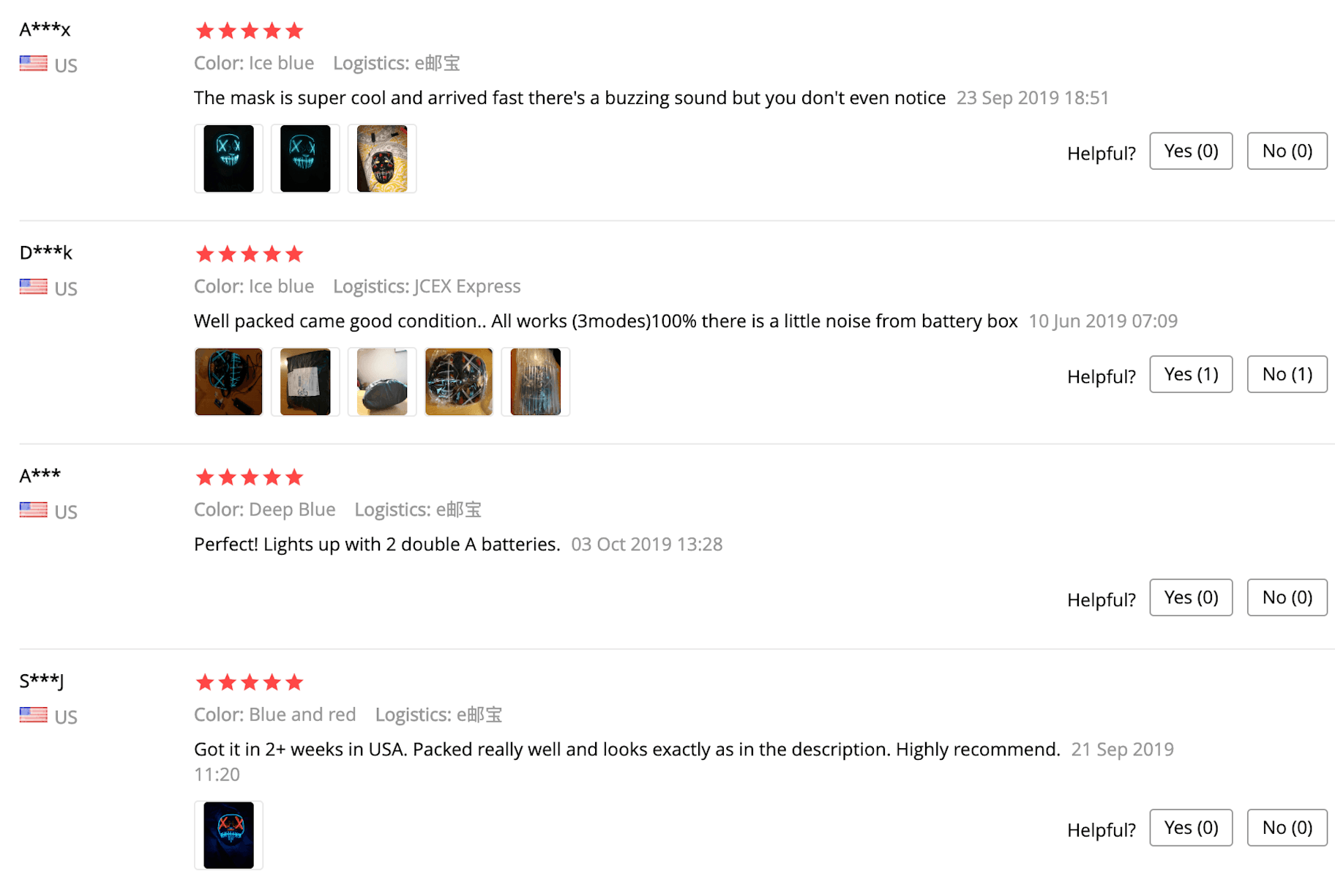
I also got good information about shipping, such as how quickly the items arrived, how carefully they were packed, whether they were damaged, smelled, and lived up to the description. Many of the reviews also included pictures, which could’ve been added to the product page.
After this research I settled on 14 products to sell, ranging from light-up masks to animal costumes, jewelry, and large props.
Taking all of this information – and the information I had gathered from competitors’ sites – I started writing product descriptions for my items and pricing them competitively.
I wanted my product descriptions to highlight the best features of each item so I spent time to make sure they were thorough. I also tried to optimize my titles and descriptions as much as possible, using information gathered on free SEO tools like Ubersuggest.
I chose to include a note about shipping on each page to inform each potential customer that their item may have a 2-3 week shipping time. This is something I think a lot of people worry about with ecommerce shipping, but many successful merchants advise being upfront about it to set expectations so I took their advice.
Next, I set up my shipping profiles, opting to ship to what I thought would be the biggest five markets for Halloween products: the United States, Canada, Australia, New Zealand, and the United Kingdom. While the last three countries aren’t totally into celebrating Halloween, it’s growing in popularity, so I figured they were worth including.
When uploading the images, I chose the best ones the supplier had, cropped them all into a square shape to keep them uniform, and painted over any obvious watermarks. This was all fairly straight forward using the tools built into Shopify.
One interesting thing I later discovered was that there were numerous high-quality photos of a couple of my products available on free stock image websites. One of them – a light-up mask – had photos from multiple photographers.
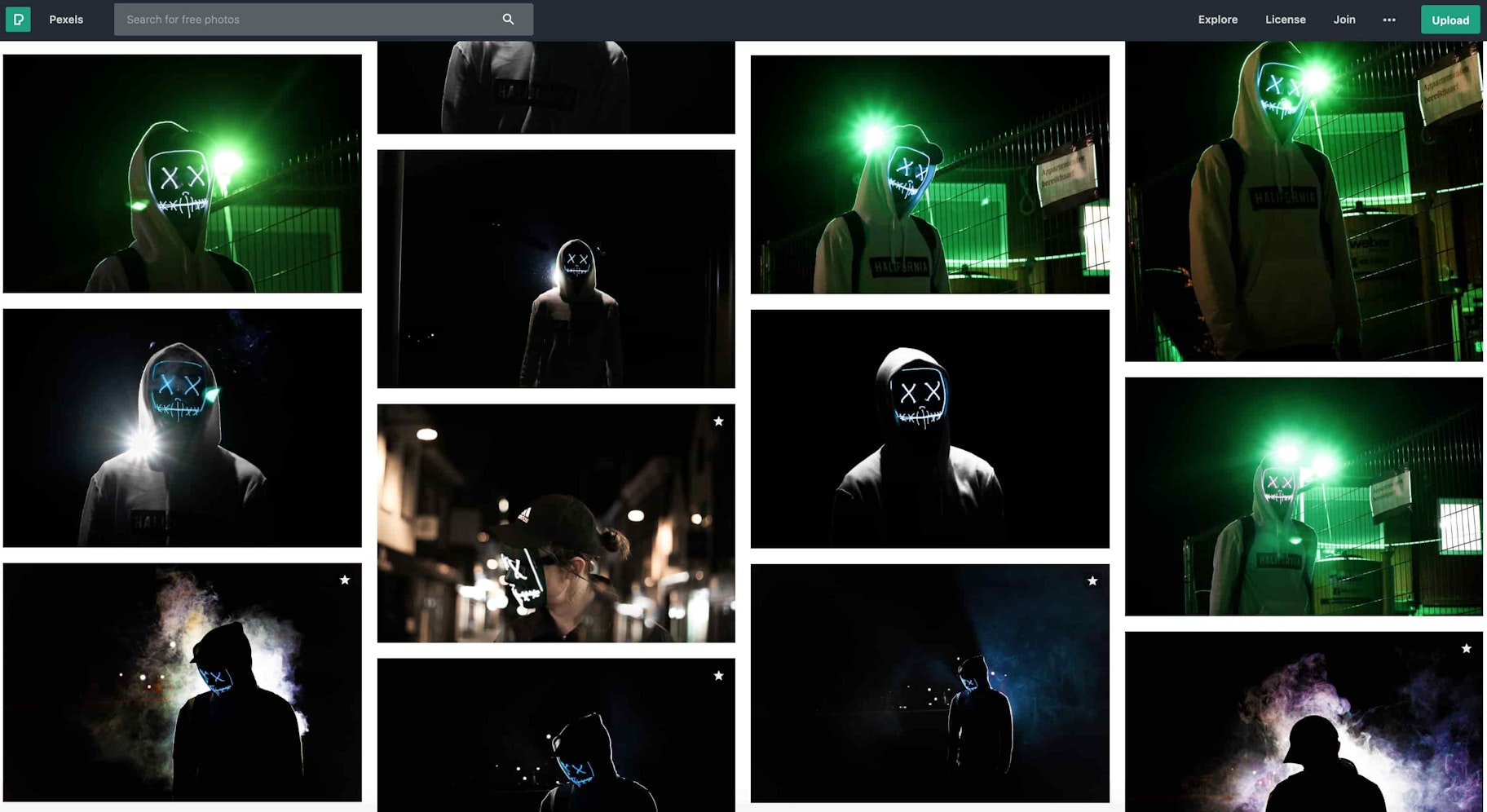
This product had been popular for Halloween 2018 and it seemed as though many photographers enjoyed using it in their images. This was great news for me as I could use these high-quality images on my product pages and also in my advertising.
Before I used them, however, I was sure to compare the professional photos with the supplier photos, as the last thing I wanted was to misrepresent my products. Thankfully, it was a perfect match.

If you’re selling a popular product, try your luck on stock image websites – you never know!
Tapping into Social Media
With my store set up, I wanted to create a Facebook page and Instagram account to add authenticity. I always like to see that a store has a presence on social media as I think it adds a sense of legitimacy.
And besides, I wanted to see if I could use the accounts to get some free traffic.
Instead of using these social media accounts to solely push my products, I decided to build them primarily around general fall and Halloween content, including memes, pop culture references, and relevant articles. This relatable content appealed to people, especially on Instagram where my use of hashtags meant I got some great engagement on posts.
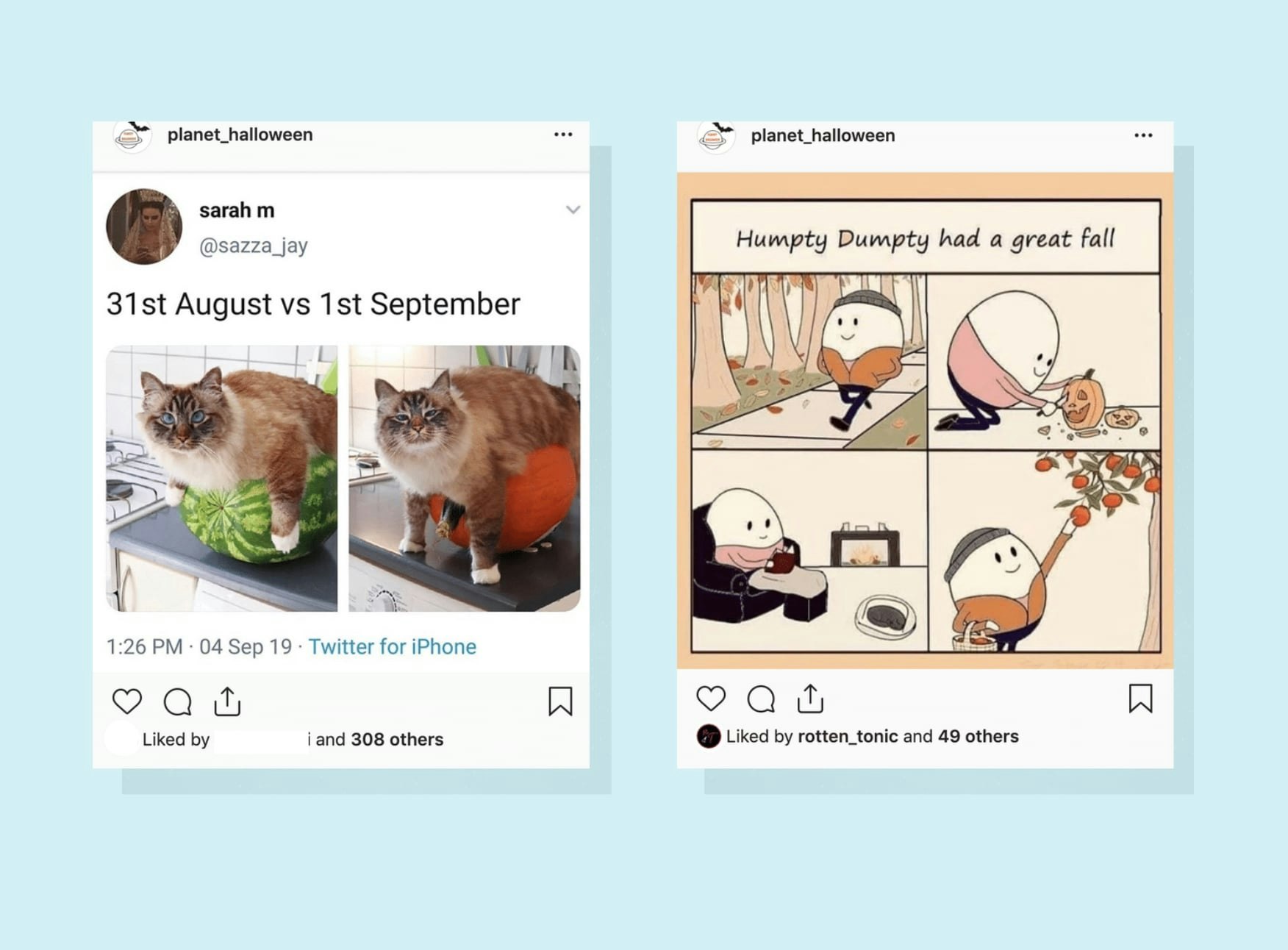
To get initial followers on Instagram I first made posts and used a lot of popular hashtags and I also liked a bunch of related pages. While I didn’t get a ton of followers – I ended up with around 155 – I regularly received more engagements through my use of hashtags.
Meanwhile, on Facebook, I mainly gained followers from those who liked my ads. Once someone reacted to one of the Facebook ads I then invited them to like my page. I didn’t focus on growing my Facebook page quite as much as Instagram, but I still ended up with 89 likes.
Confronting My Facebook Ads Nemesis
With my store built and social media accounts created, I felt pretty good. This was the second Shopify store I’d created, so I thought I’d nailed the basics and was ready to move into more unfamiliar territory with Facebook ads – an area I’d only briefly dabbled in before with no success.
After adding a Facebook pixel to my page I was ready to start collecting some data and launched into my first ad campaigns.
Although I had used Facebook ads once before, I quickly realized I didn’t understand them at all. Turns out this is pretty common amongst dropshippers – successful merchants like Burak Doğan and Andreas and Alexander have also had this issue – so I needed to do some research.
Because ads can be a confusing beast, I found it best to breakdown like this:
- Campaigns: Basically what it sounds like, a campaign to advertise your products.
- Ad sets: At this stage, you decide which audiences you’re going to target for your ads. You probably want to have multiple ad sets targeting different audiences running at once to figure out who is most likely to buy your products, then you can refine it over time.
- Ads: This is where you design your ads and decide where it will be shown – Facebook feed, Instagram stories, Facebook messenger, and so on.
To kick things off I set up three campaigns for three different products, with each campaign consisting of three ad sets. Altogether it was a total of nine ads. I wanted the ads to be videos, so I used a tool called Magisto to make them. This way I could just upload any images or footage I had and Magisto would instantly turn it into a video. It was much easier than doing it myself and it was just $9.99 for a month of access.
With my videos made, I targeted audiences I thought might be somewhat interested in the products, aiming for an audience definition of between 1-5 million.
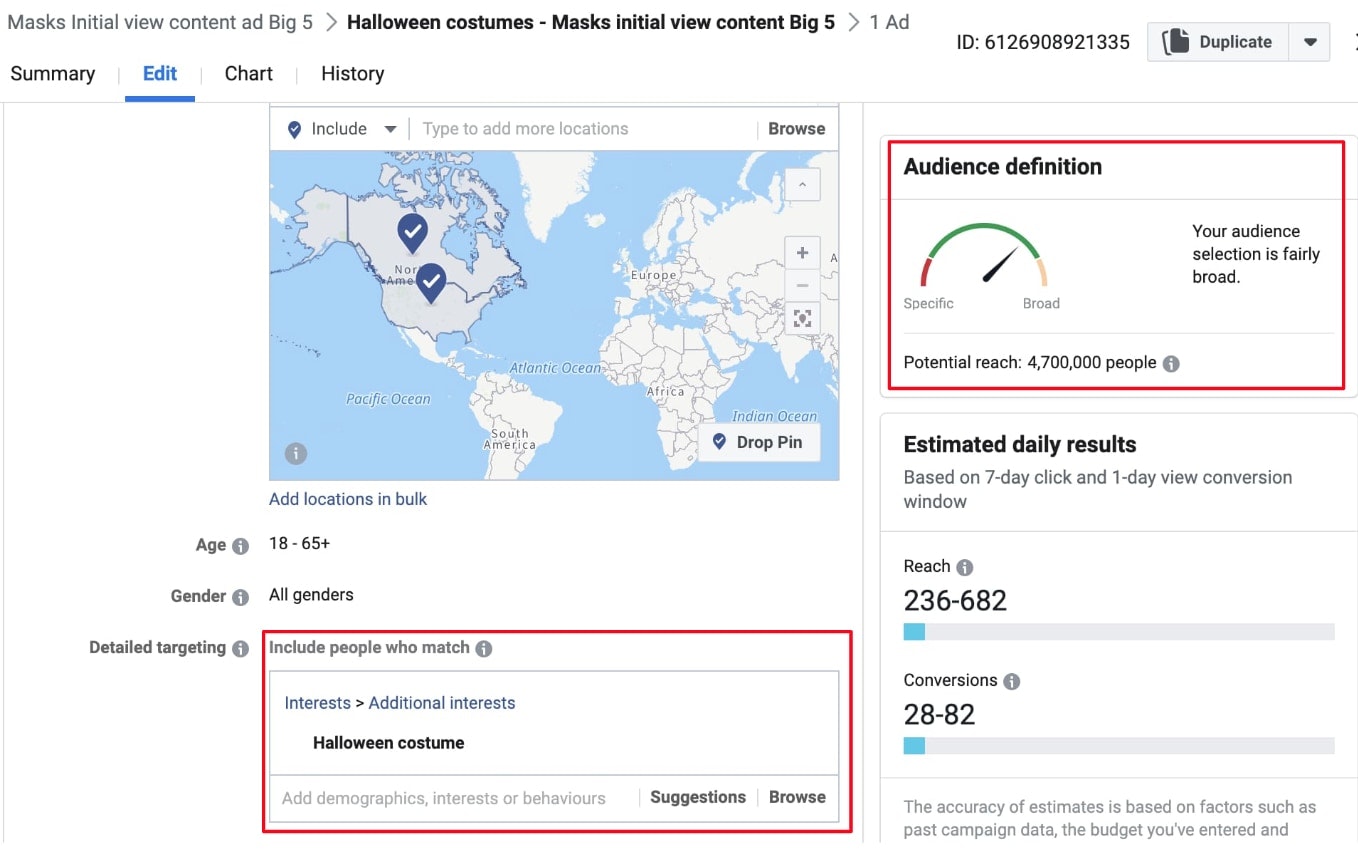
For example, for the light-up masks, I tried one ad set for people who were interested in Halloween costumes, one for those who were music fans, and one for those who like horror movies as the mask was similar to the one used in The Purge: Election Year.
I let the ads run for a few days before assessing how well each set was doing.
It was at this point I realized I had made a mistake.
Using the Wrong Facebook Pixel
Instead of assigning my Halloween store pixel to the ads, I had assigned the pixel I had for my very first store. As a result, the data from my store hadn’t properly filtered back to Ads Manager, including Results and Cost per Result. The pixel on my store was still collecting the data fine, but Facebook wasn’t receiving this information because it was expecting data from the other pixel.
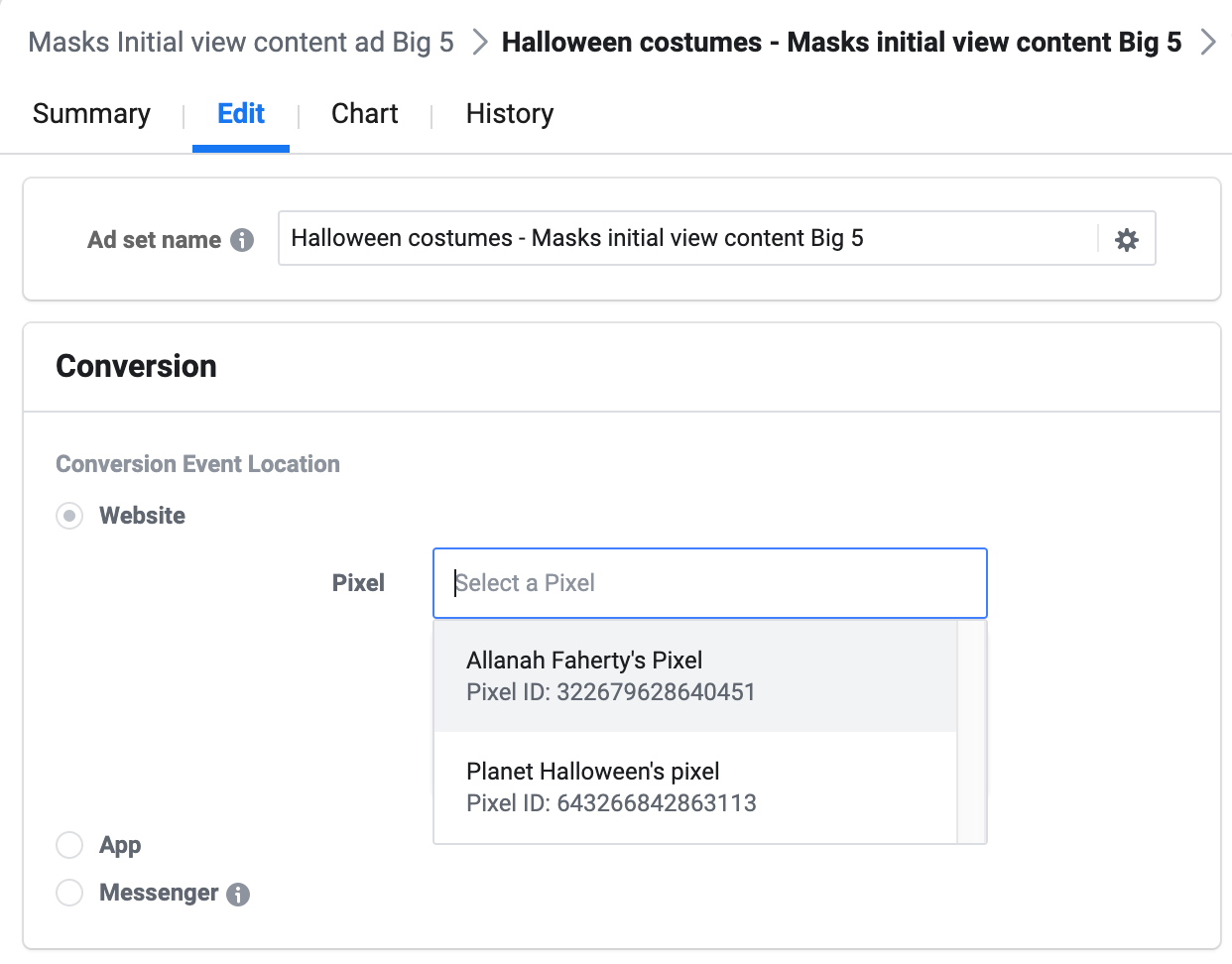
While I was annoyed that I hadn’t caught such a simple error, it wasn’t the end of the world. I changed the pixels and let Ads Manager collect the proper data for a few more days. I also learned a valuable lesson and knew I wouldn’t make that mistake again.
That’s not to say I wouldn’t make any mistakes again, but now I’m just getting ahead of myself.
Using Facebook Ads Manager, I could see which age groups were responding best, so I refined the audience further, cutting out the age groups that weren’t engaging. Eventually, I turned off the worst-performing ad, which in the case of the light-up mask was surprisingly the ad I had expected to perform the best – the horror movie fans.
But while these ads had reached a lot of people, none of these three campaigns had resulted in a sale. I was a little disappointed, but I also knew that the true point of these initial ads was to generate traffic and feed my newly minted pixel.
Eager for more traffic to the store, I decided to try a free source of traffic: Reddit.
My First Sale: Minimal Effort for Great Reward
I’ve been a Reddit user for a few years and it was actually where I first heard about dropshipping. I knew that you can pay for ads on Reddit, but they’d never enticed me enough to click on them like a Facebook or Instagram ad. And, after reading a few articles on the topic it seemed like others who have tried paid Reddit ads agreed they weren’t a big traffic driver.
However, a well-placed post is another story.
Reddit has a reputation for being unfriendly to people or companies blatantly trying to use the site for their own monetary gain, which personally I think is fair enough. Instead, if you want to get something out of Reddit, you should first be a part of the community and offer something of value. That could be entertainment, useful advice, or the exchange of information. Whatever it is, make sure it’s somewhat worthwhile and isn’t an obvious grab for cash or traffic.
With that in mind I made a post in the subreddit r/deals. This sub has over 126,000 members and welcomes posts about good consumer bargains of all varieties.
I knew I would only have one chance to convince the community that this was a good deal, so I wanted to go in hot with a big discount. I also wanted to easily tell which traffic had come from Reddit, so I chose to promote a product I wasn’t featuring in Facebook ads.
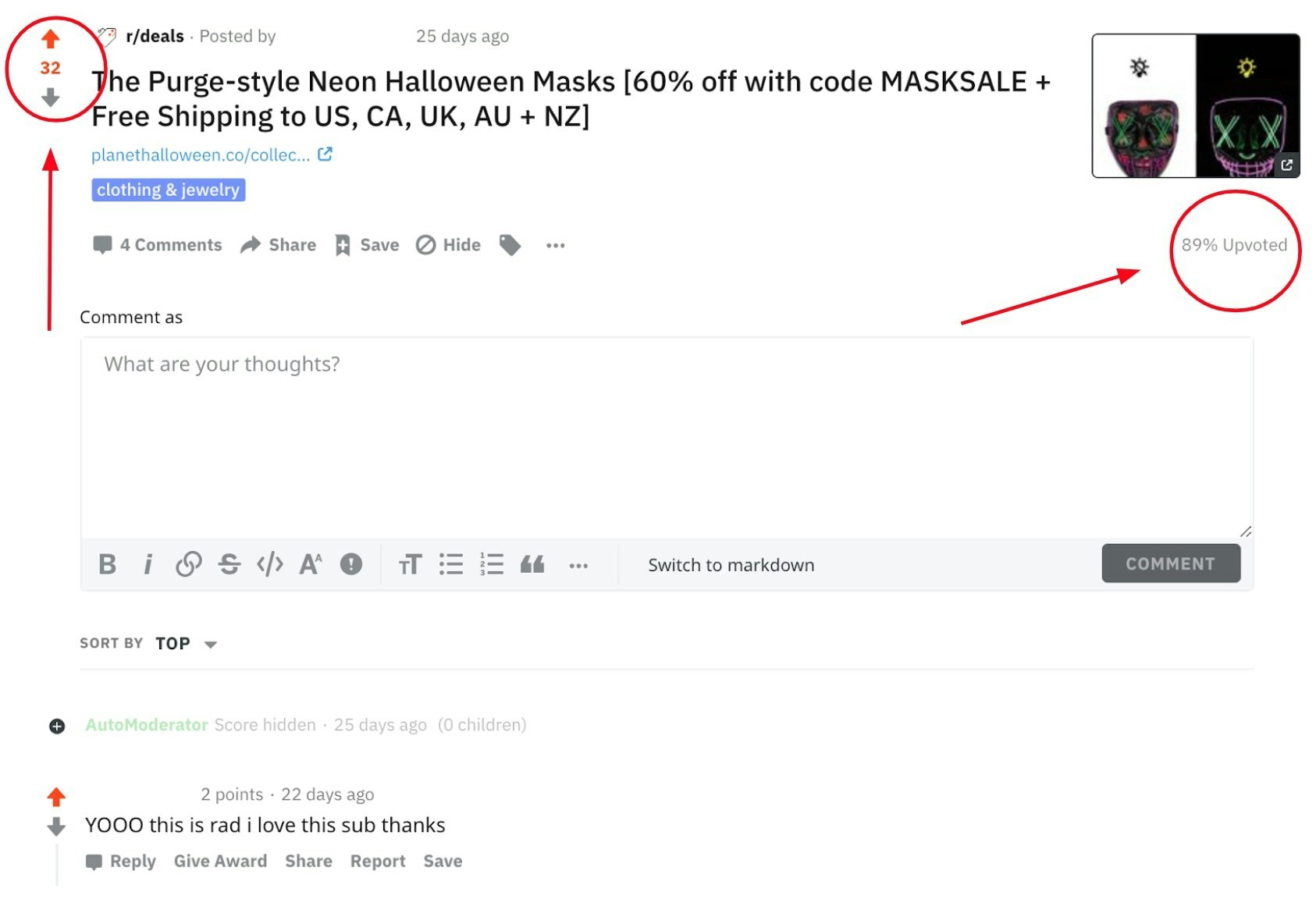
In the end, I created a 60 percent off discount for a different variant of the light-up mask, which I thought would appeal to the Reddit community. I adjusted the price so I still made a profit, and posted it.
To ensure the post got a little momentum, I asked a few friends with Reddit accounts to upvote it but soon enough other Redditors were joining in. Almost immediately I could see traffic streaming into the store via Reddit and hours later I had my first sale.
With an 89 percent upvote rate, the Reddit post continued to be fruitful for a long time, giving me three sales in total and more than 700 clicks – all for free. And all that free traffic was useful when I expanded into retargeting campaigns on Facebook ads a little later on.
Cross-selling and Upselling Using an App
After a few days of running my store, I decided to check out what apps in the Shopify app store could be useful. I found the Upsell Cross-Sell Smart Tool by Autoketing and added it.
Using the app, I decided to set up an offer so that when customers added a single light-up mask to their carts, a popup then offered them two other types of masks that each had a discount.
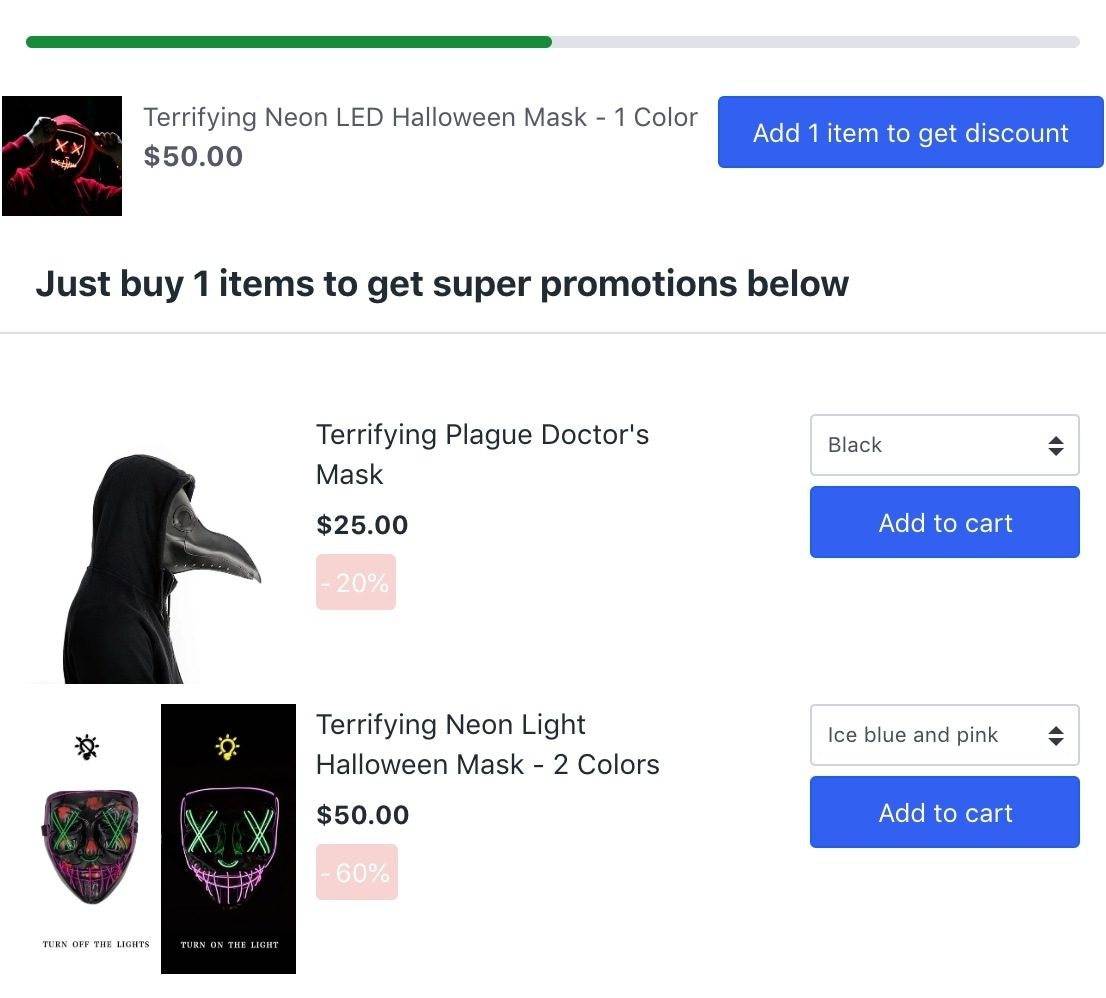
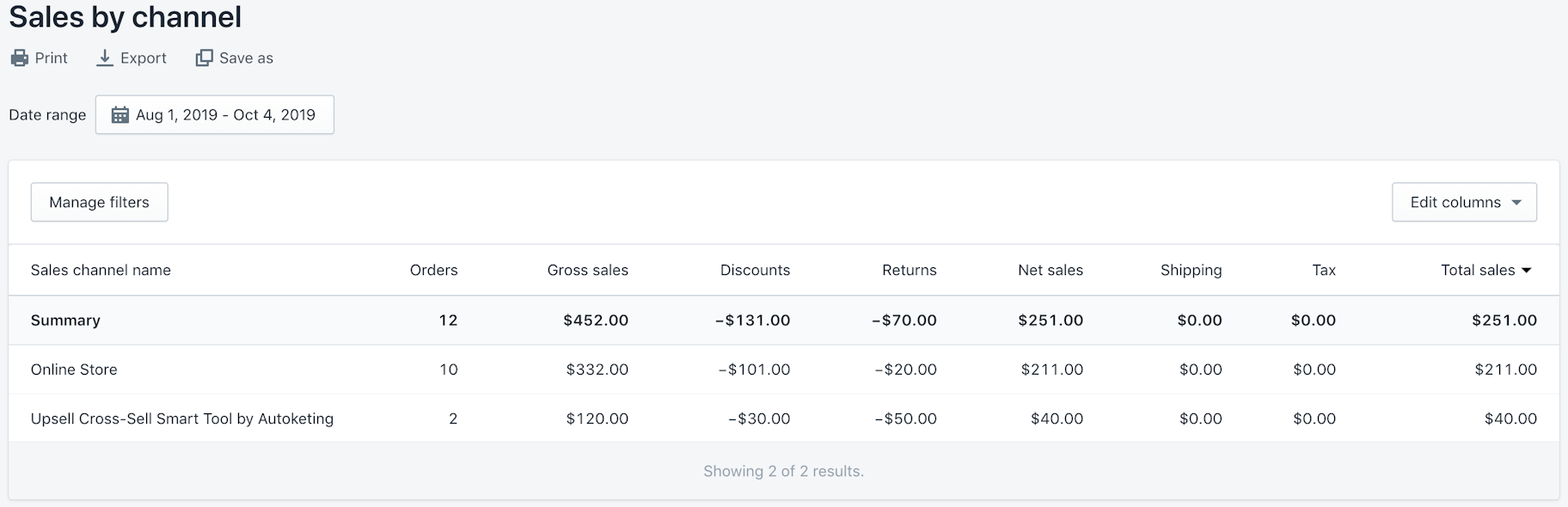
Retargeting and Creating Lookalike Audiences
With traffic from Facebook ads and Reddit making its way to my store, I wanted to try and win these people back and convert them to buyers. I set up a retargeting campaign to woo those who had already visited my site.
I also created two campaigns targeting lookalike audiences – first I set up a campaign with “view content” as the goal, later adding an additional campaign with “add to cart” as the goal. With my “view content” ad, the idea was people would click on them and view my product page. Meanwhile, with my “add to cart” I wanted the audience go one step further and actually put that item in their basket. Ideally, you want to run “view content” ads first, receive a bunch of eyes on your product page and then run “add to cart” ads. This is why I started the “add to cart” campaign a few days after the “view content” one.
I added an additional discount to my retargeting ads to really try and entice shoppers. However, I later realized that I probably didn’t make a very good choice with creative I chose to use.
I was retargeting traffic that had come to my store from a variety of ads, including those for inflatable decorations and animal costumes. But the creative for my retargeting ads was a video solely for the light-up masks. I was showing people who had come to my store via those other ads an entirely new product – one they probably weren’t so interested in.
What could have been a better solution is using the creatives I was using for “add to cart” campaign – a carousel ad that showed multiple products.
While both the retargeting and “add to cart” campaigns received two sales each (with the “view content” ad receiving one sale), the audience for the retargeting ad had already engaged with my website, so I would’ve expected that to have a higher rate of purchase. I couldn’t help but think that my choice in ad creative had been a factor.
It was a good lesson to really think about who was going to see your ads. Because my sales had all been for the light-up masks, I had tunnel vision and just pushed the ad showing the masks in my retargeting campaign. If I had taken a step back and thought about it properly, I would’ve realized hundreds of other visitors had come to my store via ads for other products and opted for a different creative instead.
Like my other dropshipping failures, I could only learn from this one and move forward. But it certainly got me thinking about other opportunities I could grab that I hadn’t yet made the most of.
Sending Abandoned Cart Recovery Emails
While I was processing an order one day, I spotted the abandoned checkout section in Shopify. Not only had a lot of people visited my store, but many had come super close to actually buying something only to abandon their cart at the last minute.
The abandoned checkout section shows the contact details of the shoppers who had filled out their information, ready to purchase, but for some reason had navigated away from the store.
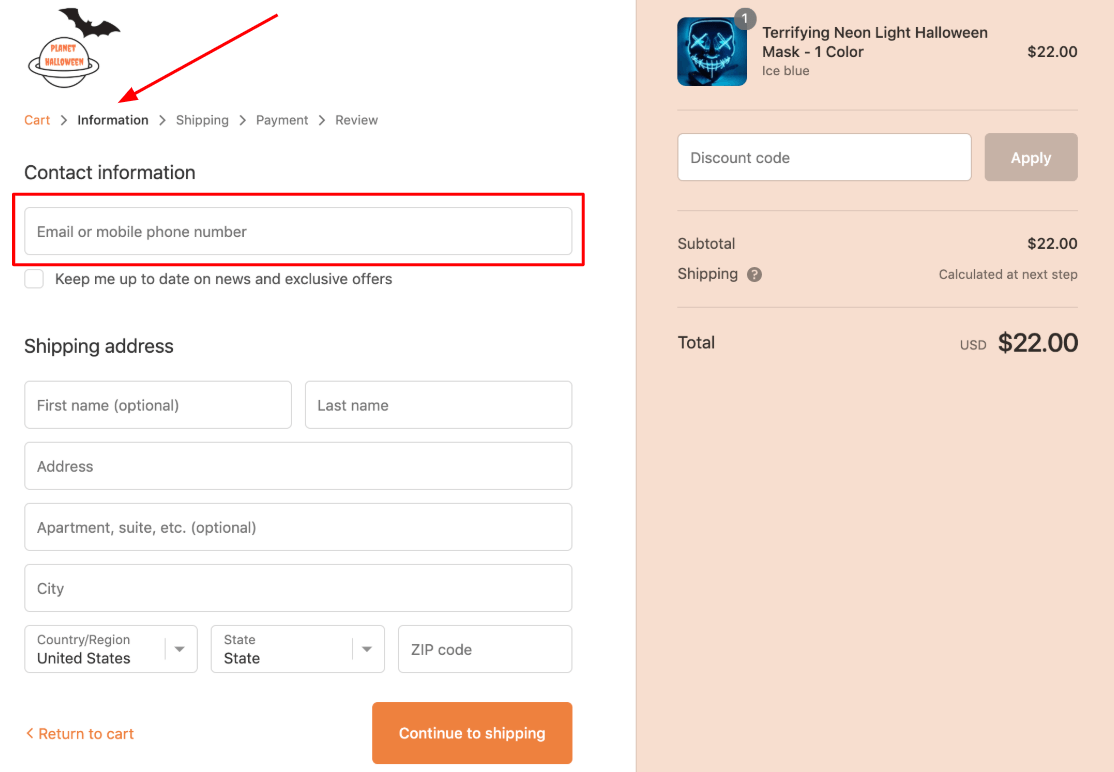
If a shopper had given their email address before leaving, Shopify could automatically send them an email to entice them back.
With nothing to lose, I went to my Checkout settings in Shopify and made sure that emails were automatically sent out to anyone who abandoned checkout 10 hours after they abandoned. I also added additional details to the emails, offering a special email-only discount. Altogether 14 emails were sent out and I managed to recover one sale – bonus!

Between my Facebook ads, the Reddit post, and the recovery email I had made a few sales, but there was still nothing major. I had one product in particular – a Halloween-themed ring – that I had expected to gain a little more interest. It was cute, fairly inexpensive, and it had been included in one ad and a couple of social posts that had seemed popular.
Then I got a message from an Instagram follower.
Always Double-Check Your Shipping Settings
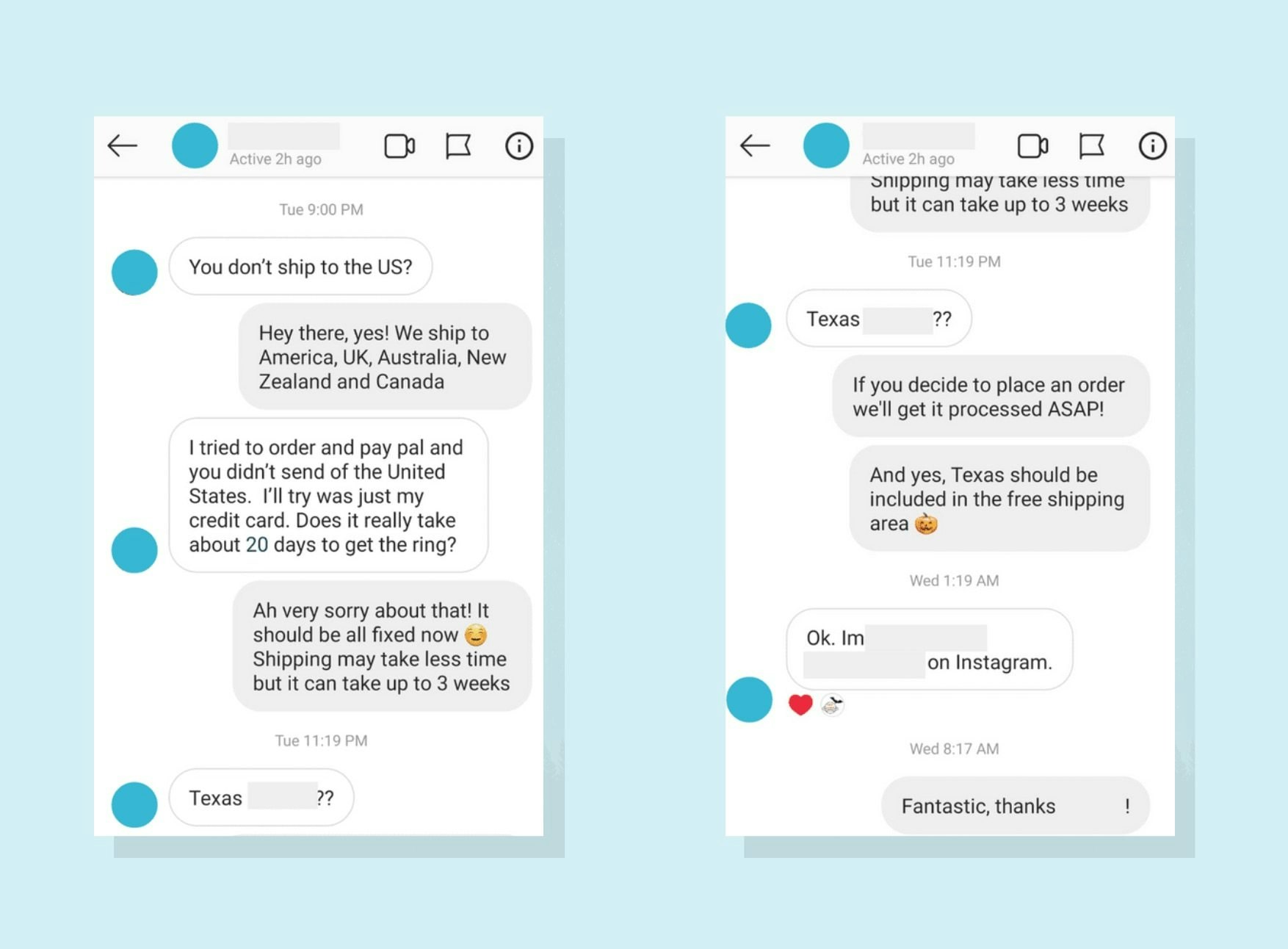
I had posted the ring on Instagram with a discount code and could see that it was getting traffic but no sales. I was frustrated but figured people were just curious and then clicking away. It was only after receiving this message from a customer in the US who said she had issues with ordering that I realized it might have been something else.
After the Instagram user messaged me, I quickly went through the process of ordering items and saw where things were going wrong.
Potential buyers could add the item to cart and fill in their information, including choosing which of the five countries they wanted to ship to. However, in the next step – the shipping section – they were told shipping wasn’t offered.
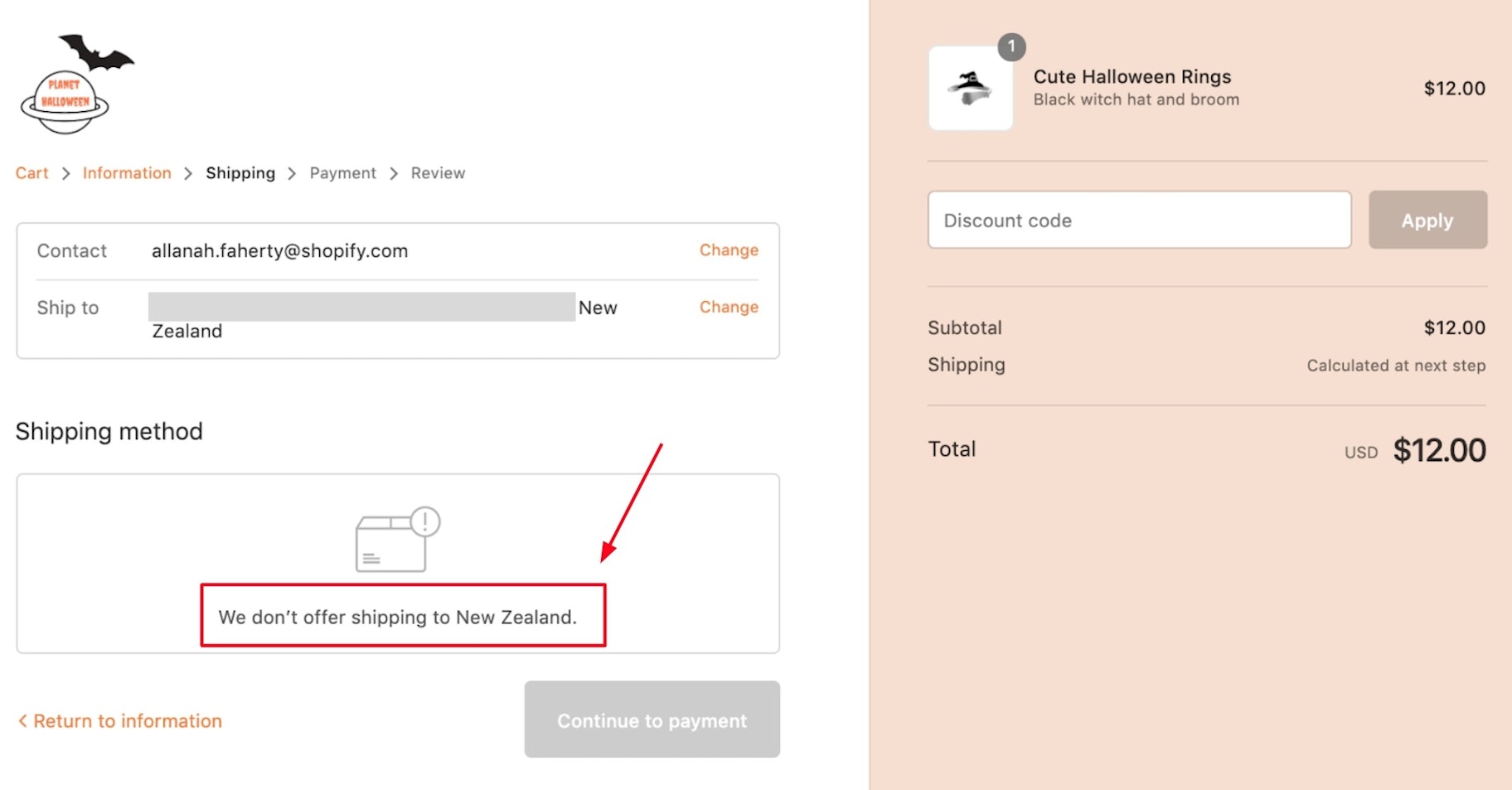
Pretty soon I figured out what I’d done wrong.
When I was building my store, I had set up a new shipping profile to establish free shipping to the US, UK, Canada, Australia, and New Zealand. At this point in time I had imported some products to my store, but not all. So, while the existing products in my store were added to this shipping profile, any new products I imported – such as the ring – went into the general profile.
And, stupidly, I hadn’t set up any rates for the general profile so it assumed we didn’t ship those products anywhere.
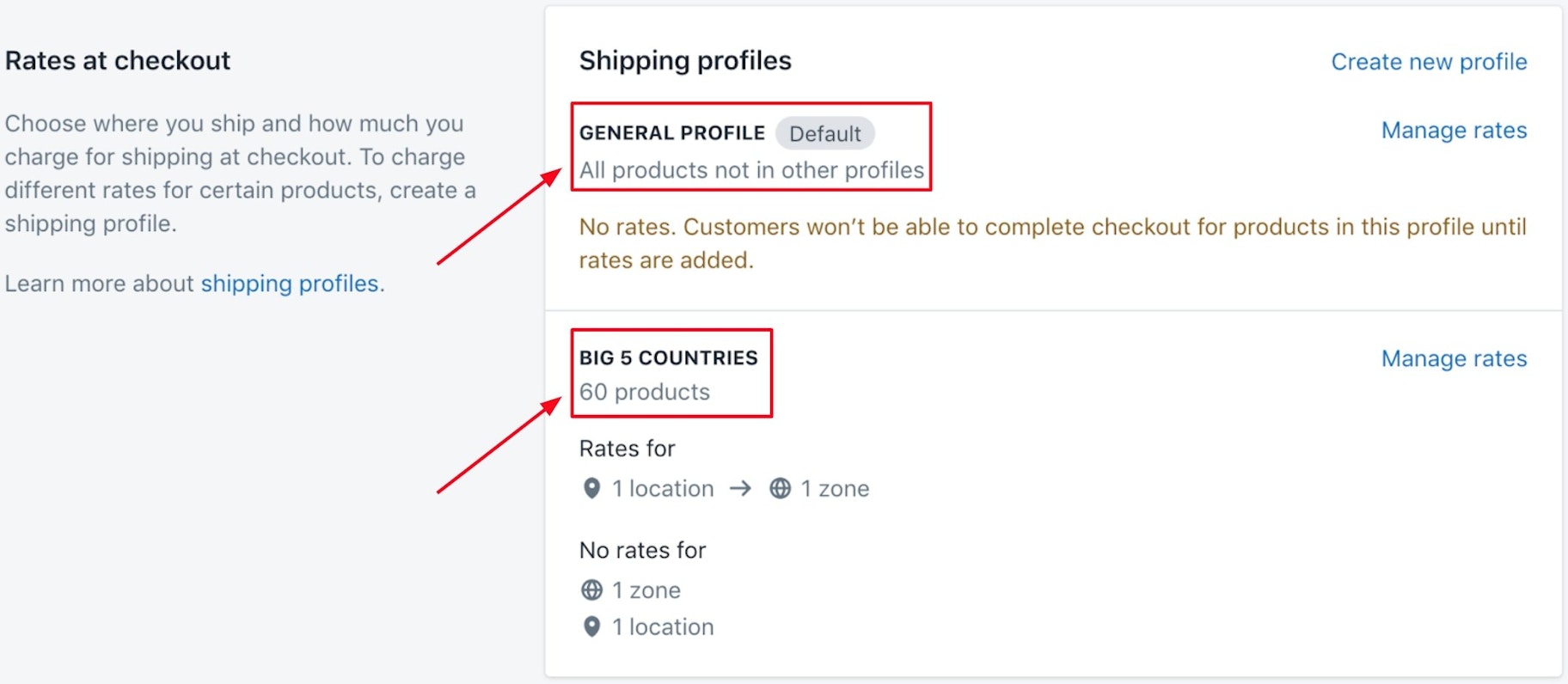
I know, I know, I’m a genius.
The whole thing was particularly frustrating because I had actually gone through the process of placing a fake order – but only with the items I had initially added to my store, not with the ring.
I fixed the problem and relayed the information to the Instagram user, who then placed an order. Obviously, it was good to get the sale, but it was still frustrating to realize this mistake went totally unnoticed until she had contacted me. After all, how often do you contact a website owner if you notice a mistake on their store? Basically never.
Looking in Google Analytics, I’m not sure how much this mistake cost me. The exit rate for the Shipping page – where the shipping error would be first noted – was 14 percent, or around three customers. Compared to an exit rate of 33 percent on the Contact Information page and 34 percent on the Payment page, it’s not too bad, but I still can’t help but feel I played myself out of a few sales.
In saying that, while it was frustrating, at least I was able to fix it – with the help of a customer.
The Customer’s Always Reeeeeeally Happy to Hear From You
And on that note, one of my biggest learnings from this whole project was how much people appreciate good customer service.
Heck, not even good customer service, just an adequate level of customer service.
I hadn’t imagined many customers would get in touch with me over the course of this case study – especially when I only had 10 – but I was mistaken.
Firstly, I had an email from a customer who wanted to cancel an order, then a customer who wanted to check if his order had been shipped, and finally, another customer wanted to know when his package would be delivered.
I replied to all messages, either with personalized emails or by sending out email notifications directly from my store (such as the cancellation confirmation or tracking code). Overall I found people were extremely thankful someone replied to them.
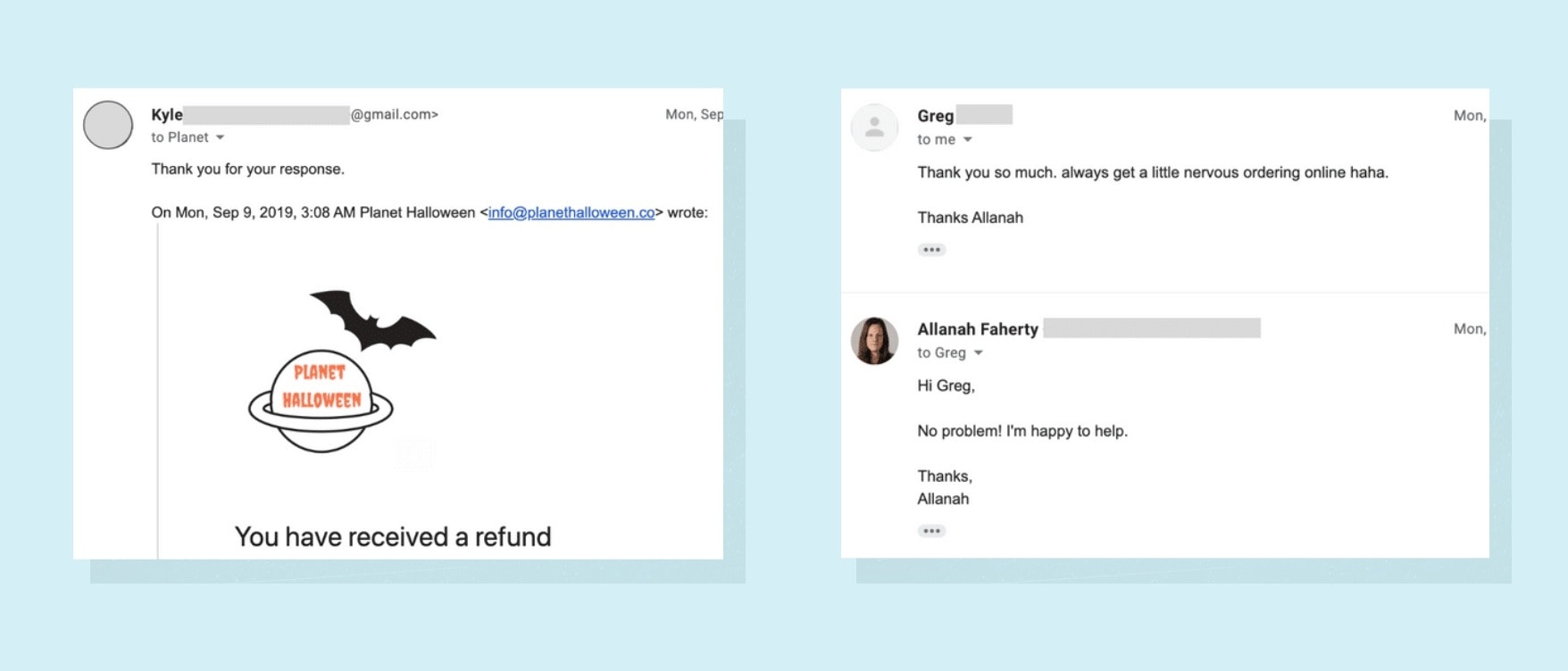
It might seem obvious, but even in this age of chatbots and automation we still like to know there’s a human on the other end if we have queries or concerns.
It was a big moment of learning for me. Even though I didn’t make a ton of sales, at least the customers I did have seemed to have a pleasant experience.
So, What Else Could I Have Done?
After just over four weeks of my store, I had made 10 sales and $251 in revenue. However, I spent around $1000 on various Facebook ads campaigns, so didn’t anywhere close to turning a profit.
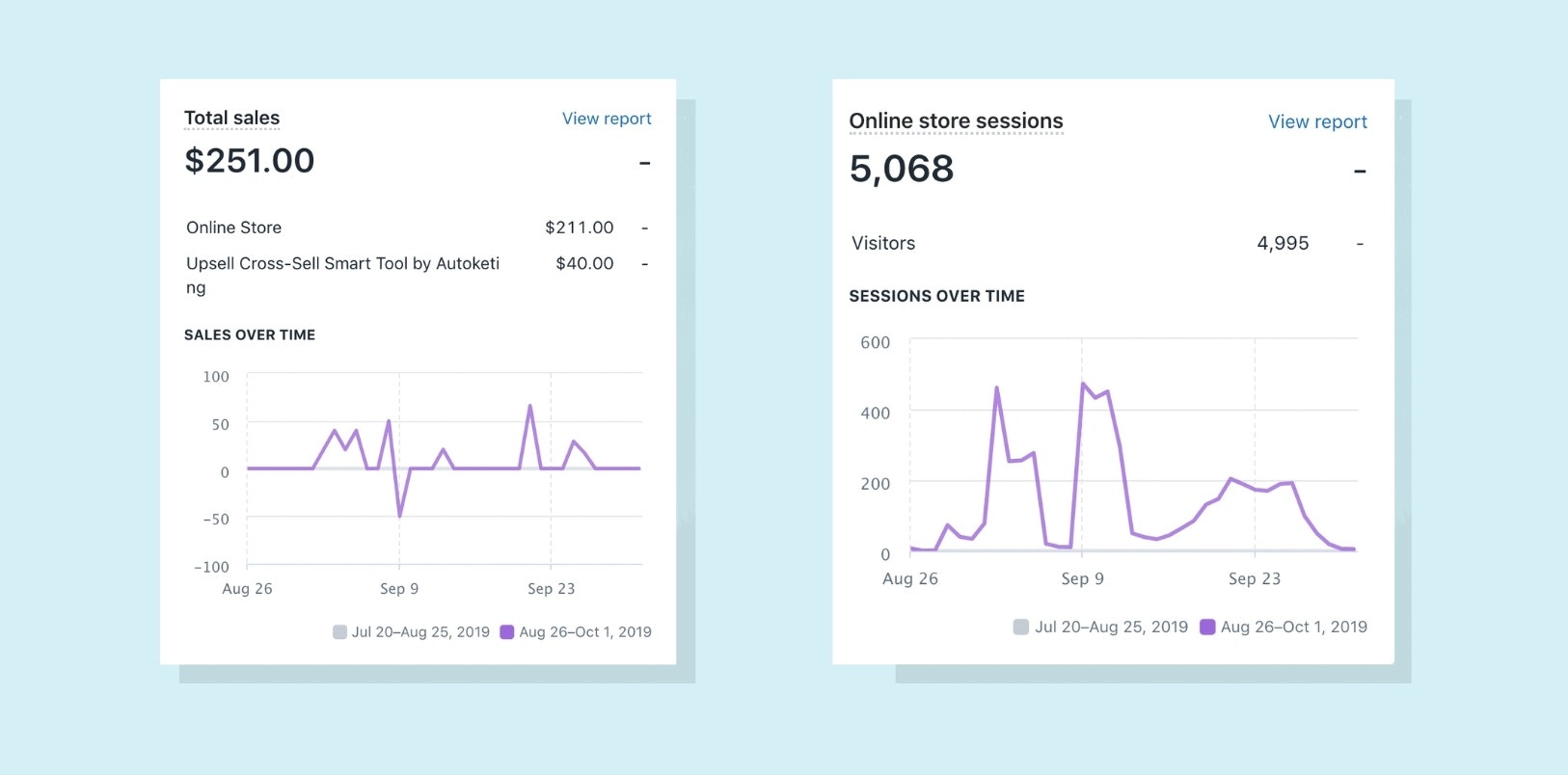
It’s fair to say that my first proper foray into the dropshipping business has failed, but at least I know that I’m in good company. After all, the vast majority of successful dropshippers all have stores that fail before they strike the jackpot.
And, while I’m not going to be a Lamborghini-driving millionaire any time soon, I experienced a lot and learned even more. And I definitely plan on continuing my dropshipping journey.
So, if I was to have a do-over, would I change anything? Absolutely. On top of the mistakes I already mentioned in this article, there are a few other things I would reconsider as well:
Choosing a Steady, Year-Round Niche
I’ll admit that I was blinded by the numbers when it came to picking a Halloween store and all I could see were dollar signs. In reality, all I did was give myself a hard deadline. After all, no one wants Halloween costumes on November 1. And actually, I had to stop selling well before Halloween because of the long shipping times that come with dropshipping.
If I were to choose again I’d pick a niche with products that could be sold all year. I could even still cash in on these holidays depending on my products – for example, a decoration or costume store would have been perfect.
I think this would have had a flow-on effect with my Facebook ads, as I had a theory that people weren’t thinking about Halloween in early September, so my ads were even less effective than if I had an evergreen niche.
Adding SEO Content to My Store’s Blog
Although it doesn’t get results as fast as Facebook or Instagram ads, writing search engine optimized content can result in steady, long-term sales. By writing good SEO content, my articles would have shown up in Google and people may have found their way to my store that way.
While I had tried to optimize my product descriptions, if I had written a handful of well-optimized articles when I very first launched the store, they could have been ranking well by the time my store was hitting its peak.
SEO can seem intimidating, but there are a lot of free and well-written resources online to help. And, if you’re not a confident writer you could even outsource your SEO content. A lot of dropshippers don’t consider SEO very important, but in reality, it’s an investment that could pay itself off many times over.
Trying Influencer Marketing
If there are two things I realized running my store’s Instagram account it’s that people really love Halloween and there are a ton of influencers. If I had been prepared enough then I could have researched a bunch of Halloween influencers and sent them products to share with their followers. This would have been an easy way to raise awareness of both my store and its social media accounts, as well as providing good social proof.
These are just three examples, but in reality, there’s probably a whole more I could experiment with in the future. After all, I may have tried and failed, but now there’s only one more thing to do: Try again.



